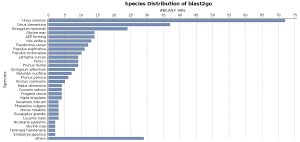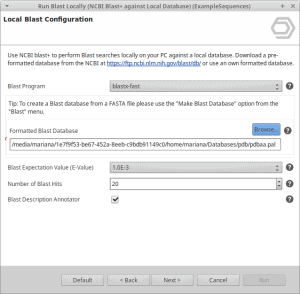How to Change the Temp Folder Location for Blast2GO
OmicsBox/Blast2GO can handle big data, but it needs plenty of free disk space in the systems temporary files folder. If you run into troubles with a shortage of disk space, follow this guide to manually change the location of the folder for Blast2GO temporary files to e.g. another partition.