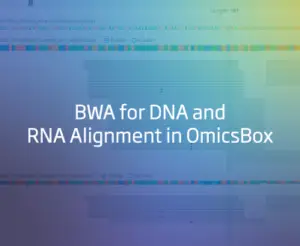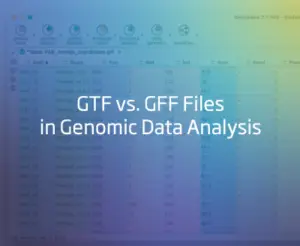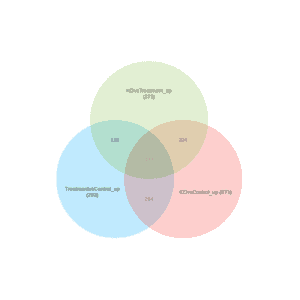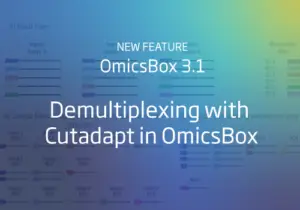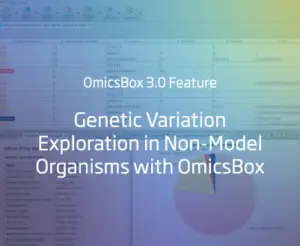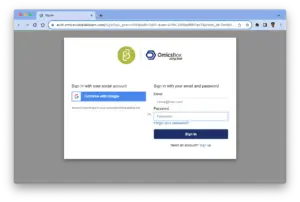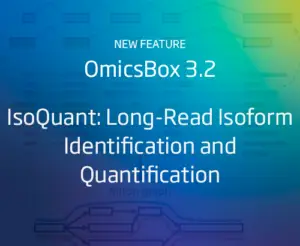
IsoQuant: Long-Read Isoform Identification and Quantification
Defining transcript models to characterize isoforms from aligned reads is a crucial step in analyzing transcriptomics data, particularly when dealing with long reads originating from technologies such as Pacific Biosciences (PacBio) or Oxford Nanopore Technologies (ONT). In the past few years, so many algorithms to achieve this task have been published, that it is challenging to keep an overview